Cycling after 50 is about more than just maintaining fitness—it’s about embracing freedom on two wheels while knowing you’ve got a solid safety net when life throws a curveball. One of the lesser-known yet remarkably reassuring features available on many Garmin devices is Incident Detection. In this tutorial, we’ll explore what Garmin Incident Detection is, what triggers it, and how you can set it up so you can ride confidently knowing you’re protected when things go unexpectedly awry.
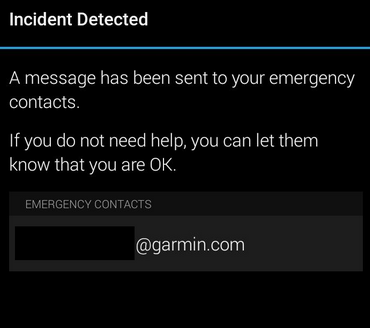
What Is Garmin Incident Detection
Garmin Incident Detection is a safety feature built into many Garmin watches and bike computers that monitors your activity for sudden, dramatic changes in movement. Essentially, it’s like a digital guardian that watches for signs of an accident—if it senses a crash or a rapid, unexpected stop, it springs into action. When triggered, your device will alert you with an on-screen message and give you a brief window (usually 15 to 30 seconds) to cancel the alert if you’re okay. If you don’t cancel, the paired smartphone (which must have cellular connectivity) sends a pre-programmed message, complete with your name and GPS location, to designated emergency contacts. This process can mean the difference between getting timely help after an accident and facing an extended period without assistance.
Under the hood, Garmin relies on a combination of accelerometers, gyroscopes, and GPS sensors to monitor sudden changes in acceleration and orientation. For example, if you’re cruising along and suddenly experience a hard impact or rapid deceleration, the device picks up on that high-G force event and assumes an accident may have occurred. This isn’t just theory—many users have shared their experiences on forums and social media, confirming that even a relatively minor crash can trigger the alert if the sensors detect enough abrupt change
What Triggers Garmin Incident Detection
Let’s break it down in everyday terms. Garmin Incident Detection is activated by what we can call “high-impact” events. This could be a true crash where you lose control and hit the ground, or a rapid deceleration where you abruptly stop moving. In technical speak, the device looks for a significant drop in speed combined with minimal movement afterward—signals that often accompany an accident.
The Science Behind the Sensitivity
When you’re cycling, your device is constantly recording data like speed, distance, and the forces acting upon your body. Should your ride come to an unexpected and sudden halt (say, you swerve to avoid an obstacle or experience a crash), the sensors pick up a sharp deceleration. Some Garmin users even note that a fall doesn’t have to be dramatic—a quick stop or an awkward tumble may be enough to trigger the feature. On the flip side, overly vigorous activities, such as a sudden burst of acceleration followed by a quick stop, might sometimes set it off unintentionally.
Real-Life Scenarios
Imagine this: You’re out on a scenic ride, enjoying the cool morning air and the thrill of the open road. Suddenly, you hit a patch of gravel, and your bike skids out from under you. In that split second of uncontrolled movement, your Garmin device registers the abrupt change and the impact. Before you know it, a countdown appears on your screen: “Need help? Notification will be sent in…” You have those few seconds to cancel the alert if you’re uninjured. For many cyclists, especially those who ride solo, this small window can be life-saving, ensuring that if you’re unable to call for help yourself, your emergency contacts will be notified automatically.
However, there are instances where false triggers occur. A quick stop at a red light or even an excited pat on the handlebars while greeting a fellow cyclist might inadvertently mimic the high-impact conditions that the sensor is programmed to detect. Although this can be mildly annoying, it also reminds you to ride cautiously and be aware of your surroundings.
Setting Up Garmin Incident Detection
Getting this safety feature up and running on your Garmin device is straightforward. Whether you’re using a watch or a bike computer, the steps are similar, and they ensure that in the event of an accident, help is just a button press away. Here’s a step-by-step guide to setting it up using the Garmin Connect app:
- Pair Your Device with Your Smartphone:
Before you can use Incident Detection, ensure that your Garmin device is connected to your smartphone via Bluetooth and that you have an active data plan. This is essential because the feature relies on your phone to send emergency messages. - Open the Garmin Connect App:
Launch the Garmin Connect app on your smartphone. Look for the “Safety & Tracking” menu—this is where all the safety features are tucked away. - Navigate to Safety Settings:
Once in the “Safety & Tracking” section, select “Incident Detection.” This option is typically available only when you’re engaged in a GPS activity (like cycling or running), so make sure your device is set to record your ride. - Add Emergency Contacts:
Follow the prompts to add or confirm your emergency contacts. You can usually add up to three contacts who will receive an automated alert if an incident is detected. Double-check these details to ensure that the messages will reach the right people. - Test the Feature (Optional):
If you’re feeling cautious, and who isn’t when you’re over 50?, it might be a good idea to run a brief test during a low-risk ride. This helps you get used to the alert system without any real danger involved. - Start Your Activity:
With everything set up, start your cycling activity. Your Garmin device will now be actively monitoring for sudden deceleration and impact events. Remember, the feature only works when the GPS is active and the device is firmly on your wrist or attached to your bike.
Tips for Cyclists Over 50
At this stage in life, you’ve likely earned the right to ride with confidence—but also with a healthy dose of caution. Here are some practical tips to get the most out of Garmin Incident Detection:
- Keep Your Phone Close:
Since the incident alert requires a paired smartphone to send messages, always ensure your phone is on you and has a reliable data connection. If you’re out on a remote trail, consider planning routes where you’re likely to have at least intermittent coverage. - Use the Correct Activity Mode:
Garmin’s Incident Detection is tailored for certain activities. For cycling, make sure you’re using the Bike mode on your device. Some features are disabled in modes like mountain biking to prevent too many false alarms. If you find that false triggers are becoming a nuisance—perhaps because of rapid braking at traffic lights—try pausing the activity briefly before resuming your ride. - Familiarize Yourself with the Alert Interface:
It might sound trivial, but knowing exactly what the on-screen alert looks like and how to cancel it can make a big difference in an emergency. Practice this during your regular rides so that when you need to cancel a false alarm (or confirm an emergency), you can do so without hesitation. - Check Your Device Regularly:
Firmware updates and periodic checks ensure that your Garmin device’s sensors are calibrated correctly. An outdated device might not detect incidents accurately, so keep an eye on any updates from Garmin that might improve this feature. - Embrace the Extra Layer of Security:
Even if you’re an experienced cyclist, accidents can happen in the blink of an eye. Incident Detection is not a substitute for safe riding habits, but it adds a reassuring layer of security that can help you feel more confident on your ride.
Balancing Technology with Experience
One of the joys of cycling, especially when you’re over 50, is the blend of old-school passion with modern technology. You might remember a time when a bike ride was all about the scenery and the simple pleasure of pedaling—without all these gadgets. Today, though, technology like Garmin Incident Detection lets you enjoy that same ride with an extra sense of security.
There’s a certain peace of mind that comes with knowing that if you happen to take a spill, your device is silently keeping watch. It’s like having a trusted friend riding along with you, even if you’re riding solo. Of course, it’s important not to become overly reliant on any single technology. Safe riding practices, awareness of your surroundings, and regular maintenance of your bike remain paramount. But for those moments when an accident might leave you unable to reach out, Garmin’s system can be a lifesaver.
Conclusion
Garmin Incident Detection is more than just a flashy new feature, it’s a practical tool designed to protect you when unexpected events occur on the road. For cyclists over 50, who might face a higher risk of injury or slower recovery times, having this extra layer of security can make a big difference. By monitoring for sudden impacts and rapid stops, the system can alert your emergency contacts if you’re in trouble, giving you and your loved ones valuable peace of mind.
Setting up this feature is simple: pair your device with your smartphone, navigate through the Garmin Connect app to enable Safety & Tracking, and add your emergency contacts. Then, all that’s left is to ride on, knowing that if life takes an unexpected turn, help is just a few seconds away.
Remember, while no technology can replace common sense and safe riding practices, Garmin Incident Detection is a thoughtful innovation that merges the best of modern sensor technology with the timeless need for personal safety. So the next time you set out on a ride, especially those long, solitary journeys that bring you both joy and a touch of anxiety, take a moment to ensure your device is set up and ready to act as your digital guardian.